The idea add Digg button to every blog post is very brilliant, isn't it? So, the change that your post to be digg is higher ( as your blog promotion ;) does ).
With blogger, it's very easy to have one same as below :
First, go to your blogspot layout tab and click EditHTML,

check Expand Widget Templates and remember save a copy of your temple ( for safe ) by click Download Full Template.
Then find the phrase below by press Ctrl+F:
| post.body |
Your found like this :
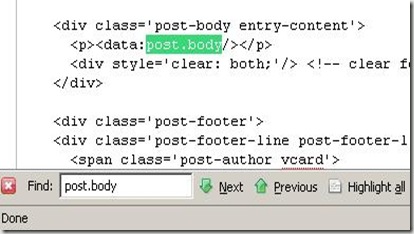 Just copy the script below and paste above the line we found:
Just copy the script below and paste above the line we found:
| <div |
Done.
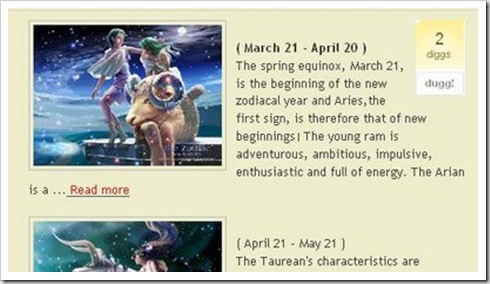




0 comments:
Post a Comment