Instructions
Step 1: Disable CD Autorun
Click 'start' > Run. Enter "GPEDIT.MSC" (less the quotations) in the text box to open the Group Policy Editor. Then select Computer Configuration > Administrative Templates > System. Choose "Turn autoplay off" and change that to whatever you like.
Step 2 : Disable Windows Messenger
Have you ever get these pop-up messages, for example, "There are unused icons on your desktop" and asking you to clean them out/declutter, or "New Windows update", "...(whatever) downloads now available"..., etc. If you are like me, you probably want to disable the annoying messenger.
(Method 1)
On the task bar, click 'start' > Run. Copy-paste or type in the text box "RunDll32advpack.dll,LaunchINFSection%windir%\inf\msmsgs.inf,BLC.Remove\" (less the quotation marks). Click 'OK'.
(Method 2)
(1)Open Windows Explorer. Go to the folder named %SYSTEMROOT% \ INF. Inside the that folder, find and click open the sysoc.inf. file. In that file, look for the line containing "msmsgs". You will see the word "hide" near the end on that particular line; delete the word. Save the file and close it. Next,
(2)Open the "Add and Remove Programs" item in the Control Panel. Click the icon beside "Add / Remove Windows Components". The "Windows Messenger" should be in that list; de-select the Windows Messenger, and you are done.
Step 3
Lock Programs on the Start Menu
Right click on any ".exe" file in My Computer, Windows Explorer, Desktop. Choose 'Pin to Start Menu' to have the program show on the start menu (above the separator line). Select 'Unpin from Start Menu' on the start menu to delete it.
Step 4
Remove Unread Mail and Messages
You may have an unread mail counter all the time on your log on screen and wanted to hide that. If you find it annoying, follow this:
On the task bar, click 'start' > Run > Regedit > OK
On the registry list, scroll and find:
(1)For a particular PC user, go to
HKEY_CURRENT_USER\Software\Microsoft\Windows\CurrentVersion\UnreadMail
(2)For all users on the PC: Go to
HKEY_LOCAL_MACHINE\SOFTWARE\Microsoft\Windows\CurrentVersion\UnreadMail
(3)Create a DWORD key called "MessageExpiryDays" (without the quotation marks).
(4)Enter the value "0" (without the quotation marks).
Step 5
Transparent Desktop Icons
Tired of looking at the default Windows desktop icons? How about make them look transparent? I think they look cool this way so I might as well share it here.
(1)Press simultaneously these keys, Windows + Pause (or Break) to bring up the "System Properties" pop-up window. Click the "Advanced" tab. In the "Performance" section in the Advanced tab, choose the "Settings" button. Next,
(2)Under the "Visual Effects" tab , choose "Use drop shadows for icon labels on the Desktop". That's it.
Step 6
Hide Recycle Bin from the Desktop
Probably not a good idea. But if you want to delete files and programs directly instead of sending them to the recycle bin, then this is for you.
(1)On the task bar, click 'start' > Run > Regedit > OK. Scroll through the list and find the following:
| HKEY_LOCAL_MACHINE/SOFTWARE/Microsoft/Windows/ CurrentVersion/explorer/Desktop/NameSpace |
In the right hand pane, you will find the string that says "Recycle Bin", delete that.
WARNING: be absolutely sure that the item you want to delete is no longer needed. Once 'OK' to delete is pressed, you mostly have no way to retrieve that item since it will not be send to the Recycle Bin.
Step 7
Rename the Desktop Recycle Bin
On the task bar, click 'start' > Run > Regedit > OK. Find the item below:
HKEY_CLASSES_ROOT/CLSID/{645FF040-5081-101B-9F08-00AA002F954E}
Where it says "Recycle Bin", create a name to anything you want to replace the default name.
Step 8
Find Your Online IP Address
Click 'start' > Run. Type 'cmd' in the text box and click 'Enter'. Next, type this "ipconfig" (less the quotation marks). To see more information, you may add the "/all" (without the quotation marks) after "ipconfig".
Step 9
Duplicate User Profile
So you want to duplicate a user profile..., there could be various reasons why you would want to do this. Instructions:
(1)Create a administrator new account.
(2)Log on to the newly created account.
(3)Log off the new account.
Next, log on as the main administrator and click 'start' on the task bar, go to Control Panel > User Profiles > Settings
Click on a profile that you want to duplicate. Click 'copy to...', and select the destination for the new user profile.
Step 10
System Statistics
Just like a website, you can view current activities and stats on your computer. It gives you real-time report and it provides you information to determine how your PC is performing. To obtain the stats:
(1)Click 'start' > Run. Type in the text box "cmd" (less the quotation marks). Click 'OK'. Next,
(2)Type in the text box "systeminfo" (less the quotation marks). Click 'Enter'.
It should show all the current data you want to know.
Step 11
Enable or Disable Firewall
(1)Click 'start' and go to Control Panel > Network Connections. Right-click mouse on the Connection in the Network Connections window,
select Properties.
(2)Click on the "Advanced" tab then select Settings. You can now modify the Firewall settings to your liking.
Step 12
Change the Text in the IE Title Bar
On the task bar, click 'start' > Run > Regedit > OK. Scroll to this key:
HKEY_CURRENT_USER/Software/Microsoft/Internet Explorer/Main
Name the "Window Title" string value to whatever you want on Internet Explorer title bar.
Step 13
Hope you have find this article helpful and liked the new look and feature(s) you tweaked for your Windows XP operating system. Most suggested items here could make your computer run smoother.

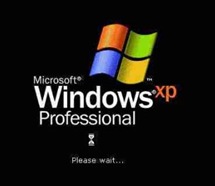





0 comments:
Post a Comment