Ya, it's very easy to do this.
- First, login to your blog , select tab "Layout", chose "Edit HTML".
- Check the box "Expand Widget Templates"
- You see the page reloaded. Ok. Now, find the code like this:
Easily way to found code above is use Find function of your browser - press Ctrl+F and enter this text :
| <span dir="ltr">(<data:label.count>)</data:label.count></span> |
- To do what we need ( Remove posts count of label widget ), just delete the line you found ( selected line in image above ).

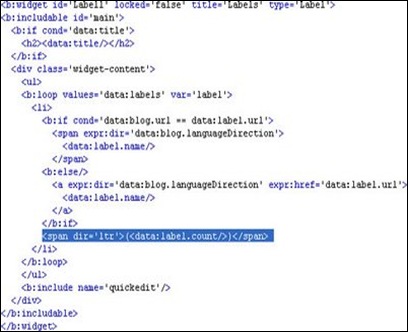




0 comments:
Post a Comment