Recent Posts Widget helps visitors to quickly find latest posts of your blog or site. You can add this widget in sidebar or footer of your Blogger blog or any website. There are two ways to create Recent Posts Widget. You can make this from directly Blogger Dashboard or from third parties side such as Feedburner. But in Blogger there is a limitation, you can only show 5 recent posts there. If you want to show more than 5 posts in widget than you have to use feedburner account. I will discuss here both processes.
Making Recent Posts Widget with Blogger Gadget :
This is easy and simple process. You just need your blog feed URL here.
1. Login Blogger.com .
2. From Dashboard choose Layout. Then go to Page Elements >> Add a Gadget >> Feed. Now you will see a Feed URL field like this:
3. Enter your blog feed URL in the box. Normally Blog feed URL is: http://YourBlog.blogspot.com/feeds/posts/default.
4. Now you will get some options to choose like below image:
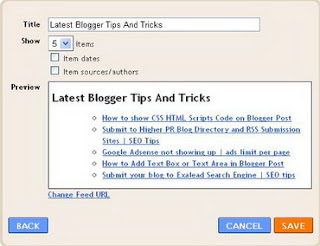
6. Give a title of your recent posts widget , choose no of recent posts you want to show (maximum 5) , you may show date and authors of post.
7. Now save your widget. You are done .






0 comments:
Post a Comment