Creating Recent Posts Widget with Feedburner's BuzzBoost Service :
To get Recent Posts Widget from Feedburner.com you must have an account and you have to burn your blog feed URL there. See my this post on how to burn Blog feed URL using
Feedburner.
1. Login to your Feedburner Account. Select your blog from My Feeds.
2. Click on Publicize Tab from feed menu.

3. Then go to BuzzBoost from left sidebar.
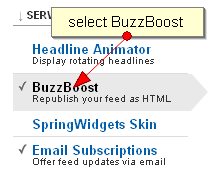
4. Next you have to choose number of recent posts you want to show. You may choose other optional items too. Then Save it.
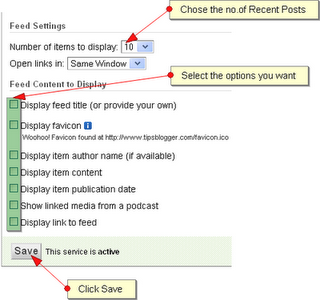
5. Now copy the widget code:
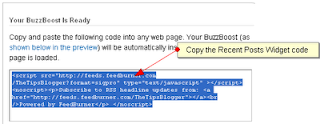
6. Go to Blogger Blog's Layout >>PageElements>>Add a Gadget>>HTML/Java Script and paste the code there. You may see this post on how to add gadget on Blogger or Blogspot platform. Then save it.





0 comments:
Post a Comment